Ever wondered how those little electronic parts, the ones that seem to control the flow of electricity, actually work? And, more importantly, how do you know if they're still doing their job right? Well, if you've got a circuit that's acting a bit strange, or you're putting together something new, understanding how to check a diode with a multimeter is, frankly, a really helpful skill to have. It's kind of like doing a quick health check on a tiny but very important component in your electronic setup, and it can save you a lot of head-scratching later on.
Just like you might run a speed test to see how fast your internet connection is, or get a lab test to check for certain things, testing a diode with a multimeter is a bit like a pass/fail check. This process helps you figure out if this small electronic part is doing its job right, or if it's, you know, not. It’s a straightforward way to see if current can flow in one direction and block it in the other, which is exactly what a diode is supposed to do. You'll find out if your connection is good enough for the circuit to work as it should, or if there's a problem with this little gatekeeper.
This guide will walk you through the simple steps to test a diode, making sure you understand what your multimeter is telling you. We'll cover what a diode is, why testing it matters, and how to use your multimeter's diode mode to get clear, useful readings. So, if you're ready to add a very practical skill to your electronics toolkit, let's get started and see how easy it can be to keep your circuits running smoothly.
Table of Contents
- What is a Diode and Why Test It?
- Getting Ready: What You'll Need
- Setting Up Your Multimeter for Diode Testing
- Step-by-Step: How to Test a Diode
- Common Diode Issues and What They Mean
- Tips for Accurate Diode Testing
- Real-World Applications of Diode Testing
- Frequently Asked Questions
What is a Diode and Why Test It?
A diode, in its simplest form, is a small electronic part that acts like a one-way street for electricity. It lets current flow pretty much freely in one direction, which we call the "forward" direction, but it puts up a big block to current trying to go the other way, the "reverse" direction. This unique ability is what makes diodes incredibly useful in, you know, so many different electronic setups. They're pretty much everywhere, from the chargers for your phone to the power supplies in your computer, making sure electricity travels where it's supposed to.
Basic Function
Think of a diode as a tiny valve for electrical current. It has two ends, usually called the anode and the cathode. For current to flow, it needs to enter through the anode and leave through the cathode. If you try to push current the other way, from cathode to anode, the diode basically says "nope" and stops it. This characteristic is, frankly, what gives diodes their special place in electronics. They help convert alternating current (AC) into direct current (DC), protect sensitive components from wrong voltage, and even light up indicators, as with LEDs, which are a type of diode. It's a pretty neat trick for such a small thing, actually.
The way a diode does this is by having a specific voltage drop when current flows in the forward direction. For most silicon diodes, this drop is around 0.7 volts. So, if you're pushing current through it the right way, it "uses up" a little bit of voltage to open its gate, so to speak. This voltage drop is, you know, a key piece of information you'll look for when testing. Knowing this helps you understand if the diode is working as expected, or if it's, like, letting too much or too little through. It's a very specific behavior that helps identify if the component is healthy.
Why Testing Matters
Just like you might check your car's tires to see if they're flat, or test your internet speed to make sure you're getting what you pay for, testing diodes is a really important step in troubleshooting or building electronics. A faulty diode can cause all sorts of problems in a circuit. It might stop working entirely, or it could behave unpredictably, causing other parts to fail. If a diode fails, it can either become "open," meaning no current can flow at all, or "shorted," meaning current flows both ways, losing its one-way street function. Either way, it pretty much breaks the circuit's design. This is why a simple check with a multimeter can save you a lot of time and frustration, helping you pinpoint the exact issue quickly.
Finding a bad diode early on can prevent further damage to other components in your device, which, you know, can be a real money-saver. Imagine a power supply where a diode has gone bad; it could send the wrong kind of power to a delicate circuit board, causing much bigger issues. By doing a quick test, you can make sure each diode is acting as it should, maintaining the integrity of the whole system. It's a small step that, arguably, has a big impact on the reliability and lifespan of your electronic gadgets. So, getting comfortable with this test is, in a way, protecting your electronic investments.
Getting Ready: What You'll Need
Before you begin, gathering your tools is, you know, the first practical step. Luckily, you don't need much to test a diode effectively. The main item on your list will be a multimeter, which is a very versatile tool for anyone working with electronics. You'll also want to make sure you have a clear workspace and, most importantly, keep safety in mind. It's a simple setup, but having everything ready makes the process much smoother, really.
Your Multimeter
A multimeter is a device that can measure various electrical properties, such as voltage, current, and resistance. For testing diodes, you'll need one that has a "diode test" function. Most modern digital multimeters (DMMs) have this feature, usually marked with a diode symbol, which looks like a triangle with a line at its tip. If your multimeter doesn't have a specific diode mode, you can sometimes use the resistance setting, but the diode mode is much more accurate and gives you, frankly, better information about the diode's forward voltage drop. It’s like using the right tool for the job, you know, getting precise readings quickly.
When picking up your multimeter, make sure its battery is good. A low battery can give you, like, really strange or unreliable readings, making you think a perfectly good diode is faulty. Also, get familiar with the test leads – the red one for positive and the black one for negative. These leads are what you'll use to connect to the diode. It's pretty basic, but getting these small details right will help you get accurate results every single time, which, you know, is the whole point of testing.
Safety First
Even though testing a small component like a diode usually involves low voltage, it's always smart to keep safety in mind. If the diode is part of a larger circuit, make sure the power to that circuit is completely off and, you know, unplugged before you start poking around with your multimeter. This prevents accidental shocks and protects your multimeter from damage. You don't want to accidentally send power into a meter set for resistance or diode mode, as that could, basically, fry it. It’s a very simple rule, but it’s there for a good reason, honestly.
Also, if you're working on a circuit that might have large capacitors, it's a good idea to discharge them first. Capacitors can store a charge even after power is removed, and they can give you a nasty surprise if you touch them. A simple resistor can be used to safely discharge them. Just remember, your hands should be dry, and you should avoid touching the metal tips of the probes while testing. It’s all about, you know, being careful and thinking ahead, which is, frankly, pretty good advice for any kind of work with electricity, even small bits of it.
Setting Up Your Multimeter for Diode Testing
Once you have your multimeter ready and you've thought about safety, the next step is to set up your tool for the specific job of testing a diode. This involves selecting the correct mode on your multimeter and understanding what the display will show you. It's a fairly simple process, but getting it right means you'll get clear and accurate information about your diode's condition. So, let's get into the specifics of preparing your meter, shall we?
Finding Diode Mode
Look at the dial on your multimeter. You'll need to turn it to the setting that shows the diode symbol. This symbol typically looks like a triangle pointing to a line. On some meters, it might be combined with the continuity symbol (a sound wave or speaker icon), so you might need to press a "select" button to toggle to the diode function. This mode is specifically designed to send a small current through the diode and measure the voltage drop across it, which is, you know, exactly what we need to determine its health. It’s pretty much the most accurate way to test these components.
After you've set the dial, plug your test leads into the correct ports on your multimeter. The black lead always goes into the "COM" (common) port, which is the negative connection. The red lead usually goes into the port marked with a "V" (for voltage) or the diode symbol, sometimes also labeled with ohms. Making sure your leads are in the right spots is, like, pretty important for getting any reading at all, let alone a correct one. So, take a moment to double-check these connections before you move on, honestly.
Understanding the Display
When you're in diode mode, your multimeter's display will typically show a voltage reading. This reading represents the "forward voltage drop" across the diode when a small current is passed through it. For a silicon diode, a common type, this reading usually falls somewhere between 0.5 and 0.8 volts, often around 0.7V. If it's a germanium diode, it might be lower, perhaps 0.2 to 0.3 volts. LEDs, being a type of diode, will have a higher forward voltage drop, depending on their color, usually between 1.5 and 3 volts. So, knowing what kind of diode you're testing helps you interpret the numbers, which, you know, makes a lot of sense.
If the display shows "OL" (Open Loop) or "1" (meaning out of range), it generally indicates a very high resistance or an open circuit. This is what you'd expect to see when the diode is blocking current, or if it's completely broken. If it shows a very low reading, close to zero, it might mean the diode is shorted, letting current flow too easily in both directions. Understanding these basic readings is, frankly, the key to knowing if your diode is working as it should, or if it's, you know, time to replace it. It's all about interpreting those numbers correctly, really.
Step-by-Step: How to Test a Diode
Now that your multimeter is set up, you're ready to perform the actual test. Testing a diode involves two main steps: checking it in the "forward bias" direction and then in the "reverse bias" direction. This dual check is what tells you if the diode is acting like that one-way street it's supposed to be. It's a very simple process, but both parts are, you know, pretty essential for a complete picture of the diode's health. Let's walk through each step carefully.
Forward Bias Test
To perform the forward bias test, you need to connect the red (positive) probe of your multimeter to the anode of the diode and the black (negative) probe to the cathode. The anode is usually the non-banded end of a standard diode, and the cathode is marked with a band or stripe. When connected this way, you are allowing current to flow through the diode in its intended direction. Your multimeter will supply a small current and then measure the voltage drop across the diode. This reading, usually in volts, tells you how much voltage is "lost" as the current passes through. For most silicon diodes, you should see a reading somewhere around 0.5V to 0.8V, perhaps 0.7V. This reading, you know, confirms that the diode is allowing current to pass through as it should, and it's a very good sign.
If you get a reading within this expected range, it's a good indication that the diode is working correctly in the forward direction. If you see "OL" or "1" (open loop) on the display during this test, it means the diode is "open" and not allowing any current to flow, which, you know, means it's bad. This is like a road that's completely blocked off. Conversely, if you get a reading very close to zero, it could mean the diode is "shorted," allowing current to flow too easily, which is also, frankly, a sign of trouble. So, that forward voltage number is, actually, pretty important.
Reverse Bias Test
Next, you'll perform the reverse bias test. This time, you'll switch the probes: connect the red (positive) probe to the cathode (the banded end) and the black (negative) probe to the anode (the non-banded end). In this configuration, the diode should block the flow of current. Your multimeter, when in diode mode, will try to send a tiny current, but a good diode will prevent it from passing. Therefore, for a healthy diode in reverse bias, your multimeter display should show "OL" or "1," indicating an open circuit or very high resistance. This means it's doing its job of blocking current in this direction, which is, you know, exactly what we want to see.
If, during the reverse bias test, you get any reading other than "OL" or "1" – especially a very low reading close to zero, or even a similar voltage drop as in the forward direction – it means the diode is "shorted" or "leaky." A shorted diode lets current flow in both directions, completely defeating its purpose. A leaky diode might let a small amount of current through, which, you know, can still cause problems in a sensitive circuit. So, seeing anything other than "OL" here is, frankly, a clear sign that the diode is faulty and needs to be replaced. It's a very clear indicator of a problem, basically.
Interpreting the Readings
Understanding what your multimeter's display is telling you is the whole point of this exercise. The numbers and symbols you see are, you know, giving you a direct report on the diode's condition. It's a bit like reading the results of a simple test, where a "pass" means one thing and a "fail" means another. Getting comfortable with these interpretations means you can quickly figure out if a diode is helping or hurting your circuit, which is, honestly, a pretty valuable skill to have when troubleshooting any electronic setup.
Good Diode Readings
For a standard silicon diode to be considered good, you should see two very specific results. In the forward bias test (red probe on anode, black on cathode), your multimeter should show a voltage reading, typically between 0.5 and 0.8 volts. This number represents the voltage drop across the diode as current flows through it. This is, you know, the diode opening its gate for current. Then, in the reverse bias test (red probe on cathode, black on anode), your multimeter should display "OL" (Open Loop) or "1." This means the diode is effectively blocking current in that direction. Both of these conditions must be met for the diode to be considered healthy and fully functional. It's a clear "pass" if you see both of these readings, which, frankly, is pretty straightforward.
If you're testing an LED, the forward voltage drop will be higher, perhaps 1.5V to 3V, depending on the color of the light it emits. The reverse bias test should still show "OL." Some multimeters might even light up the LED faintly during the forward bias test, which is, you know, a cool visual confirmation that it's working. So, while the numbers might change a bit for different diode types, the principle of a specific forward voltage and an open circuit in reverse remains the same. It's all about that one-way flow, basically.
Bad Diode Readings
When a diode is faulty, it will usually show one of two main types of "fail" readings. If your multimeter displays "OL" or "1" in both the forward and reverse bias tests, it means the diode is "open." This is like a broken bridge; no current can pass through it at all, in either direction. The diode is, you know, completely non-functional. On the other hand, if you get a very low reading, close to zero volts, in both directions, it indicates that the diode is "shorted." This means it's acting like a plain wire, allowing current to flow freely in both directions, which, frankly, defeats its entire purpose as a one-way valve. It's pretty much useless in this state.
Another less common but still problematic reading is if you get a very high resistance reading in the reverse direction, but not quite "OL." This could mean the diode is "leaky," allowing a small amount of current to pass when it should be blocking it completely. While it's not a full short, a leaky diode can still cause issues in sensitive circuits. So, any reading that doesn't fit the "forward voltage drop in one direction, OL in the other" pattern is, you know, a sign that the diode is compromised and should probably be replaced. It’


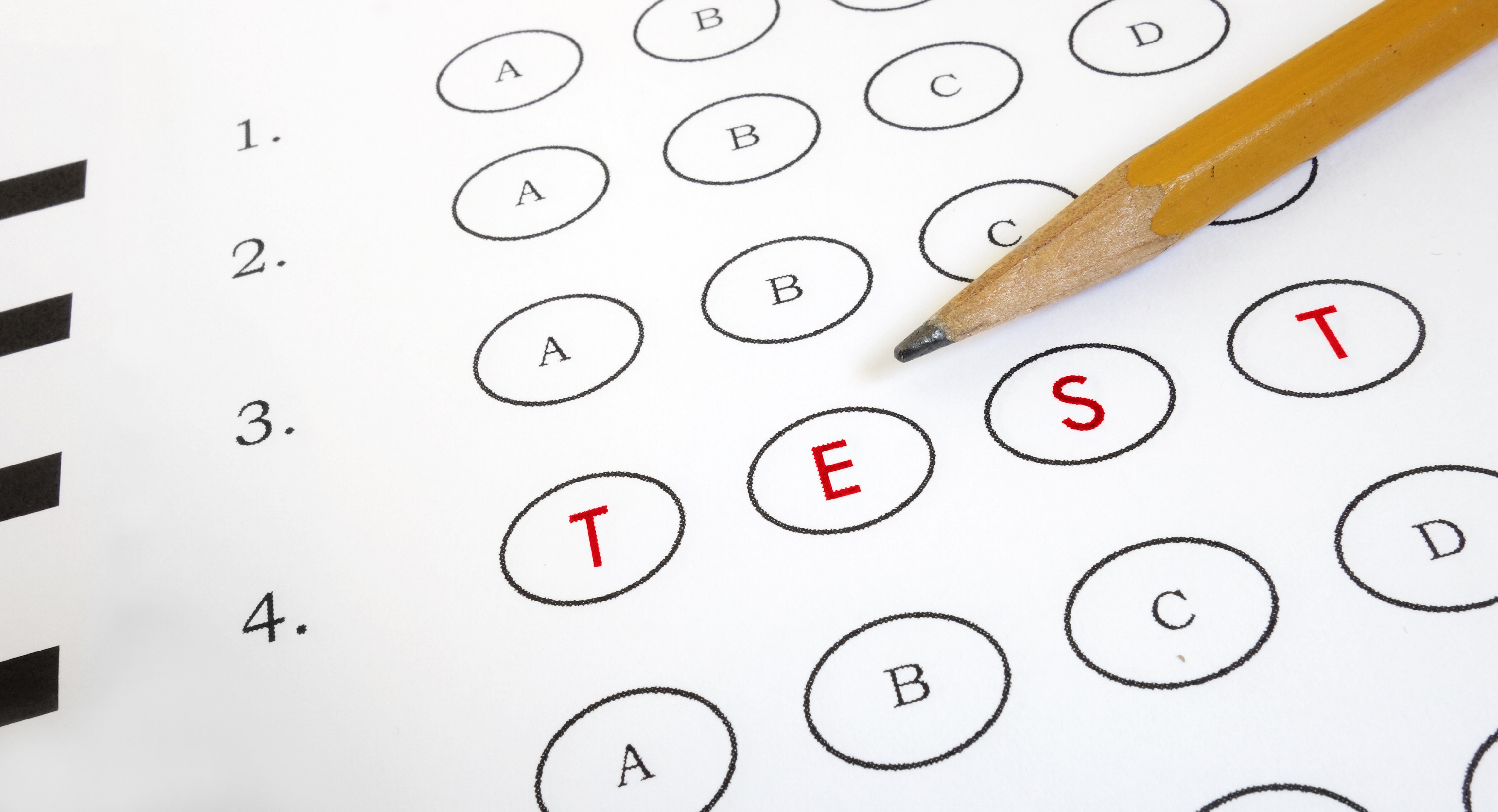
Detail Author:
- Name : Ms. Marisol Sipes
- Username : lueilwitz.sammie
- Email : zlowe@gmail.com
- Birthdate : 2006-12-09
- Address : 4680 Terry Views Suite 444 Anneton, ND 05928-6939
- Phone : +12084288430
- Company : Ratke-Quitzon
- Job : Sales Person
- Bio : Aut et quo aut impedit doloribus vel vel. Quae possimus explicabo iure architecto qui et minus repudiandae. Et sapiente debitis aliquid qui.
Socials
facebook:
- url : https://facebook.com/kiana_id
- username : kiana_id
- bio : Ut velit vero dicta est ipsum illum ut. Enim sunt consectetur eligendi earum.
- followers : 797
- following : 518
twitter:
- url : https://twitter.com/beierk
- username : beierk
- bio : Nihil est libero dolor sit molestiae ratione. Commodi accusamus nostrum magnam reiciendis commodi sit. Omnis dolorem repudiandae eum sunt sit rerum.
- followers : 526
- following : 1533
instagram:
- url : https://instagram.com/beierk
- username : beierk
- bio : Repudiandae et atque odit impedit. Officiis minima voluptas eos.
- followers : 1576
- following : 621



























